- The best site for making Last.fm collages is Topsters 2.
- Topsters 2 connects to your Last.fm account and lets you make massive collages that include album titles, playcounts, and more.
- Last.fm collages let you show off your music tastes to anyone by giving you a picture that holds all your favorite music.
If you hang out with music fans online long enough, you're bound to stumble across a Last.fm collage. These summarize your music tastes in one picture, by generating a massive collage of the album covers for all your favorite songs or albums. This makes it easy to share your music with anyone, including social media.
Here's how to make your own collage.
How to make a Last.fm collage using Topsters
There are dozens of Last.fm collage generators out there, but the site that most people use to make theirs is Topsters 2. This is an incredibly simple-looking website that lets you connect to Last.fm and generate collages with all the albums you listen to the most.
You can make collages up to 10 x 12 tiles large where every album cover is the same size, or use a template that makes some larger than others. You can also choose to include the album titles on the side, so people don't have to guess from just the covers.
To start, head to the Topsters 2 website and click or tap the Show Options button in the top-left corner. These options let you customize how big the collage will be and how it looks.
Use the options to choose what sort of collage template you want — the first option, Collage, will make every tile the same size and also lets you pick how many albums to showcase. The other options come with a set amount of tiles and make them different sizes.
The checkboxes and text boxes below let you add a list of all album titles and playcounts (how many times you've played each record) to the right side of your collage, and change the collage's background color and font.
Next, it's time to add the albums. Select the red Import last.fm button in the top-left corner. In the pop-up that opens, check off the Update active chart option, then type in your Last.fm username and choose what time period you want the site to base your collage off of.
The site will import all your Last.fm data and fill the collage with your top albums. You can now keep editing your collage using the options, or by dragging the album covers around to rearrange them. If you enabled album titles, they'll automatically rearrange themselves to match whatever order you choose.
But if you like how your collage looks, click either Download PNG or Download JPG in the top-right. It'll save your entire collage as a single picture, which you can then share with anyone.
And the next time you open the Topsters 2 website, it should have your collage saved so you can edit or save it again. To start a new collage, click the New or Delete options in the top-left.
William Antonelli
Tech Reporter for Insider Reviews
William Antonelli (he/she/they) is a writer, editor, and organizer based in New York City. As a founding member of the Reference team, he helped grow Tech Reference (now part of Insider Reviews) from humble beginnings into a juggernaut that attracts over 20 million visits a month. Outside of Insider, his writing has appeared in publications like Polygon, The Outline, Kotaku, and more. He's also a go-to source for tech analysis on channels like Newsy, Cheddar, and NewsNation. You can find him on Twitter @DubsRewatcher, or reach him by email at [email protected].
Read more Read less
.jpg)


 English (US) ·
English (US) ·